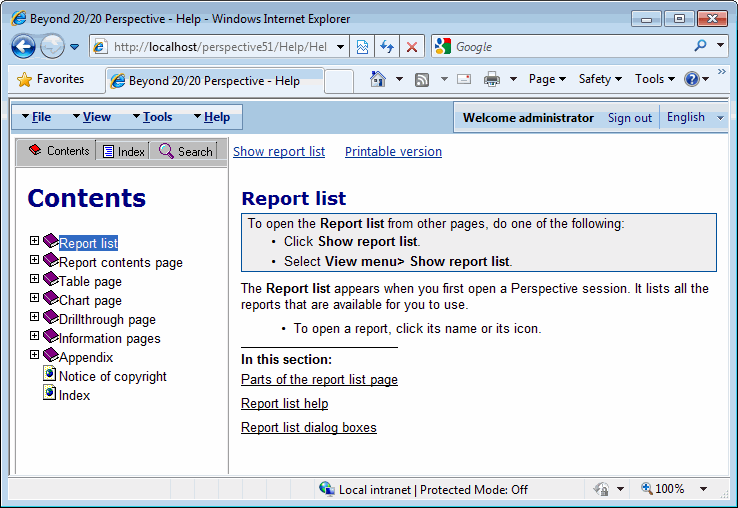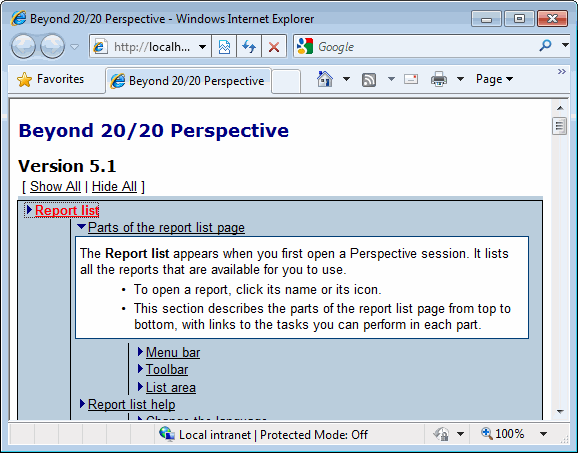How to get help
To open the online help, do one of the following:
- Select Help menu> Help.
- Click Help in a dialog box or on the Report contents page. (Dialog-level help buttons only appear if a site allows popup windows.)
Help conventions
- If there are two ways to perform an action, both are provided. (For an example, see above.)
- The symbol > is used to show a command path. For example:
"Select Help menu> Help" = "In the Help menu, select Help."
- When an action can be performed in either of two places, a slash is used to mean one or the other. For example:

 "Click Table / Chart options> Calculate values" = "Click either Table options or Chart options, depending on whether you are on a table or a chart page, and then select Calculate values."
"Click Table / Chart options> Calculate values" = "Click either Table options or Chart options, depending on whether you are on a table or a chart page, and then select Calculate values."
Screenshots of both buttons are provided.
Frames and No-Frames Help
Help for a Perspective site may be provided in either a "frames" or a "no-frames" style.
- A frames style help system provides convenient navigation using tabs for Contents, Index, and Search. However, some web sites do not allow the use of frames.
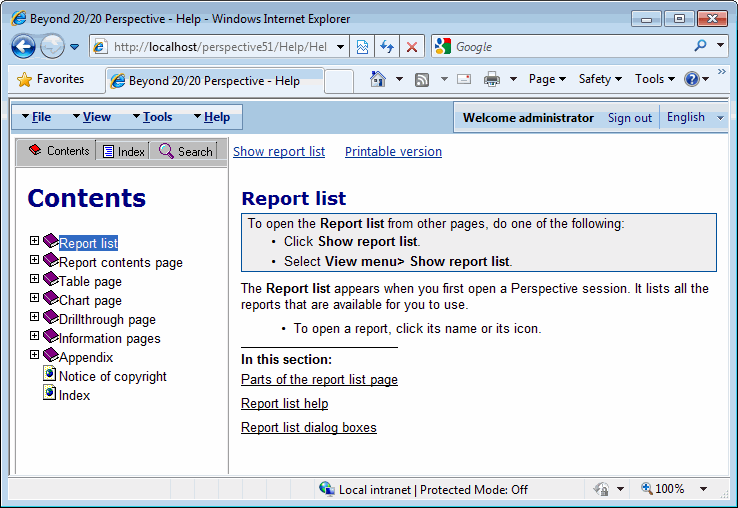
- A no-frames help system appears as a table of contents with topic headings that expand when clicked. There is no index. Searching is possible using the web browser's "Find" feature.
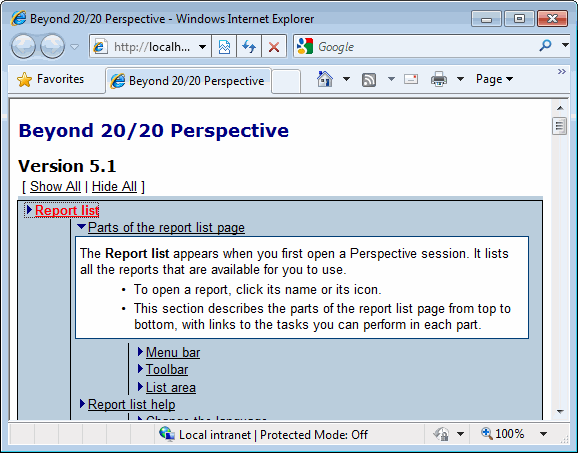
Both help styles can appear either in a spawned (or "popup") window, or in the Perspective application window. This decision is made by the site's administrator. The above screenshots show the help in a spawned window.
![]()
![]() "Click Table / Chart options> Calculate values" = "Click either Table options or Chart options, depending on whether you are on a table or a chart page, and then select Calculate values."
"Click Table / Chart options> Calculate values" = "Click either Table options or Chart options, depending on whether you are on a table or a chart page, and then select Calculate values."