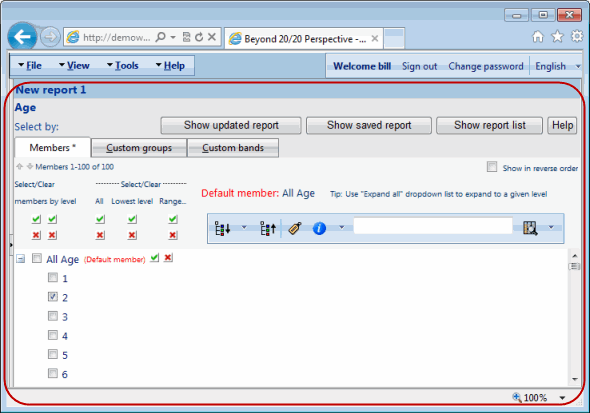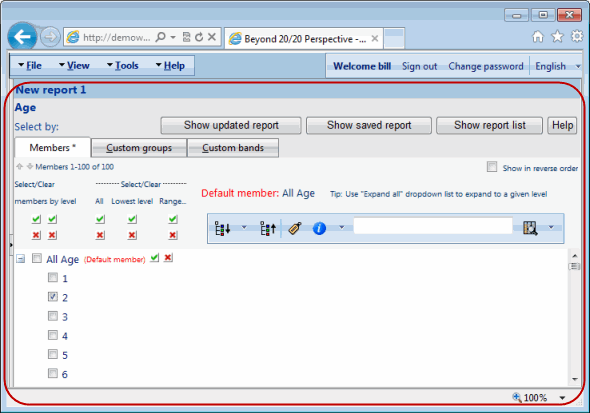Selection area (Report contents)
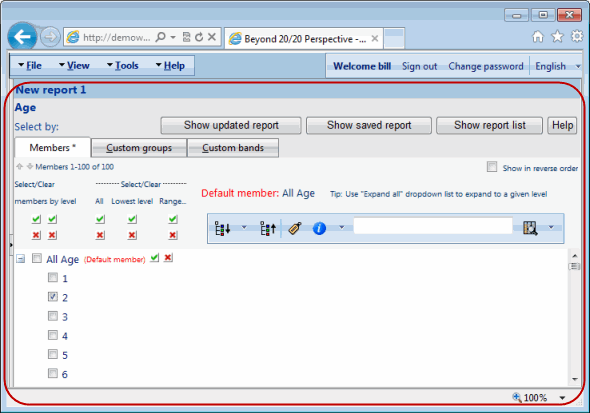
You can use the Selection area to choose the items that you want to appear in your report. First click the tab for the type of selection you want to make.
- If any selections have been made for a tab, an asterisk appears next to the tab's name.
- The "Default member" is the member that will be selected automatically if no other selections are made. If any other selections are made, the default member willl not appear in the report unless it is specifically selected.
You can choose from the following tabs:
Members
- All dimensions can have Member selections.
- To select dimension members, click the Members tab. See Select dimension members.
Custom groups
- All dimensions can have Custom group selections.
- To select custom groups, click the Custom groups tab.
- To create a new custom group, click Create new group in the Custom groups tab. See Create custom groups.
Custom bands
-
 Dimensions that have Custom banding enabled are marked with a special icon.
Dimensions that have Custom banding enabled are marked with a special icon. - To select custom bands, click the Custom bands tab.
- To create a new custom band, click Create custom bands in the Custom bands tab. See Create custom bands.
Time series sets
-
 Time series dimensions are marked with a special icon.
Time series dimensions are marked with a special icon. - To select time series sets, click the Time series tab.
- To create a new time series set, click Create new time series set in the Time series tab. See Create time series sets.