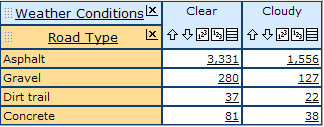
The row dimension tile appears underneath the "column" dimension tile in a table or a preview chart. The members of the row dimension appear on the row headers down the left-hand side of the data area. The row dimension members are the same color as the row dimension.
In this example, the row dimension is "Road Type." It is yellow in colour. It has four members: "Asphalt," "Gravel," Dirt trail," and "Concrete."
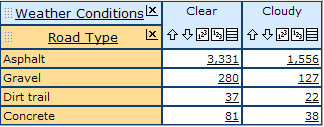
Any dimension can be placed in the row dimension area. You can have more than one row dimension by nesting one dimension inside another.
Note: There must always be at least one row and one column dimension in a table. Therefore dimensions in a report that only has two dimensions will not have an X button.