![]() Ranking assigns a rank order to data values.
Ranking assigns a rank order to data values.
To apply ranking to the data values in any column, click one of the "Rank" icons. A new Rank column will be created containing the rankings.
In the following example, ascending ranking has been applied to the data values for the column January 2002. The Rank column has then been sorted in ascending order. The "Rank" and "Sort ascending" icons have changed colour to show that ranking and sorting are in effect.
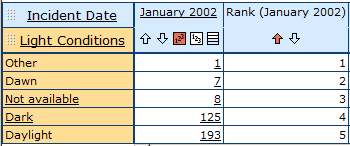
Note: Ranking cannot be used together with suppression. Selecting ranking will cancel an existing suppression, and selecting suppression will cancel an existing ranking. See Suppress.
Note: Ranking is not available when a report contains nested row dimensions. In that case the "Rank" icons will not be present. If a report contains nested column dimensions, only the selected column will be ranked.
Note that the rank of the third value, 20, is not 2 but 3. This is similar to the Olympic games or other sporting events, where a tie for first place results in two gold medals and a bronze medal. There is no silver medal awarded because the second place is already occupied by one of the first-place winners.